Alamofire 是 iOS 和 OS X 上最受欢迎的第三方库之一,它在 Github 上面获得了 15638 个 stars 和2304 个 forks,是使用最广的开源项目之一。
1.官方描述
Embedded frameworks require a minimum deployment target of iOS 8 or OS X Mavericks. |
官方文档指出在需要兼容 iOS 7 的项目中一定要包含所有 Alamofire 源文件。
2.添加方法
1.添加 Alamofire 子模块
首先添加 submodule,将 Alamofire 作为当前项目的一个子模块:
#添加子模块: |
2.添加源文件到工程
将 Alamofire 目录下的 Source 目录中的所有 .swift 文件以引用方式添加到项目中去,如图所示:
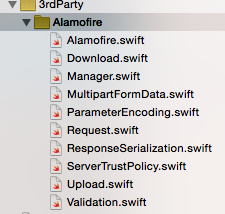
3.调用方法
直接调用方法即可,不需要通过 Alamofire. 前缀,如图所示:
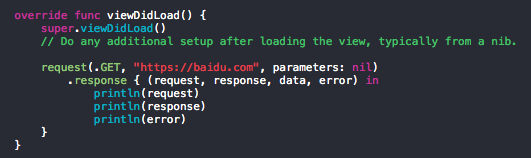
如有任何知识产权、版权问题或理论错误,还请指正。
https://eyrefree.org/2015/iOS7-Alamofire
如文中无特殊说明,本站均使用以下协议保护:署名-非商业性使用-禁止演绎。

